Connecting hardware
Time: 15 minutes
The easiest part of this guide: connecting the hardware. Here you need the Raspberry Pi and heat-sink. If you've chosen the heatsink from the shopping list, here's another tip for you: the heat-sink comes with heat-conducting paste in the form of double-sided tape. If you are not very familiar with building computers, you may not know how to use this. Stick the thermal tape as follows.
Raspberry Pi with thermal tape](/thermal-paste.png)
After you've bolted everything together, you can connect the fans to the pins. The red wire should go on GPIO PIN 04 and the black on GPIO PIN 06. The pins represent 5V and ground respectively. After completion, this should be the end result.
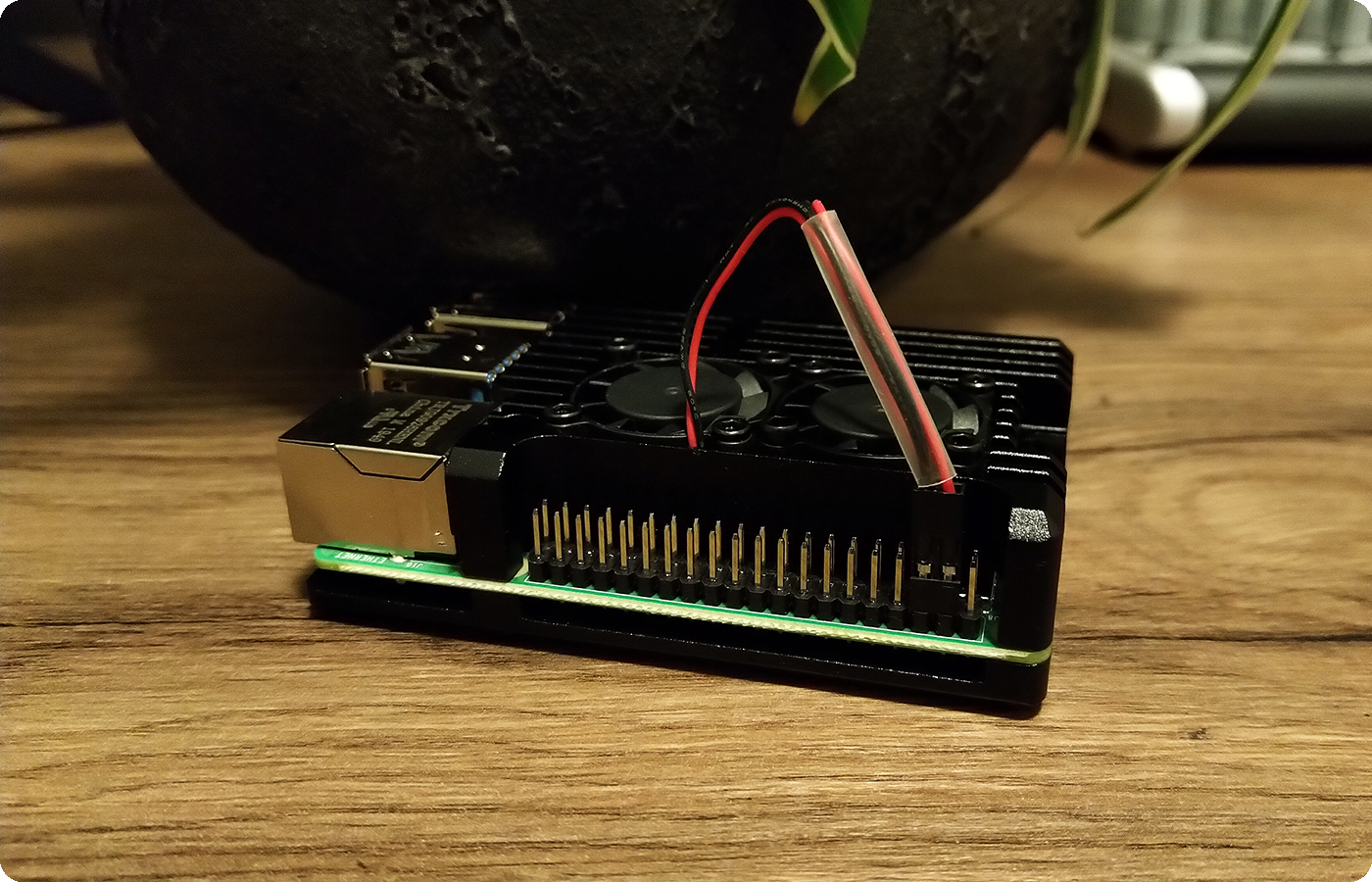
While synchronizing the Bitcoin blockchain with this setup, the temperature of the CPU did not exceed 47 degrees.